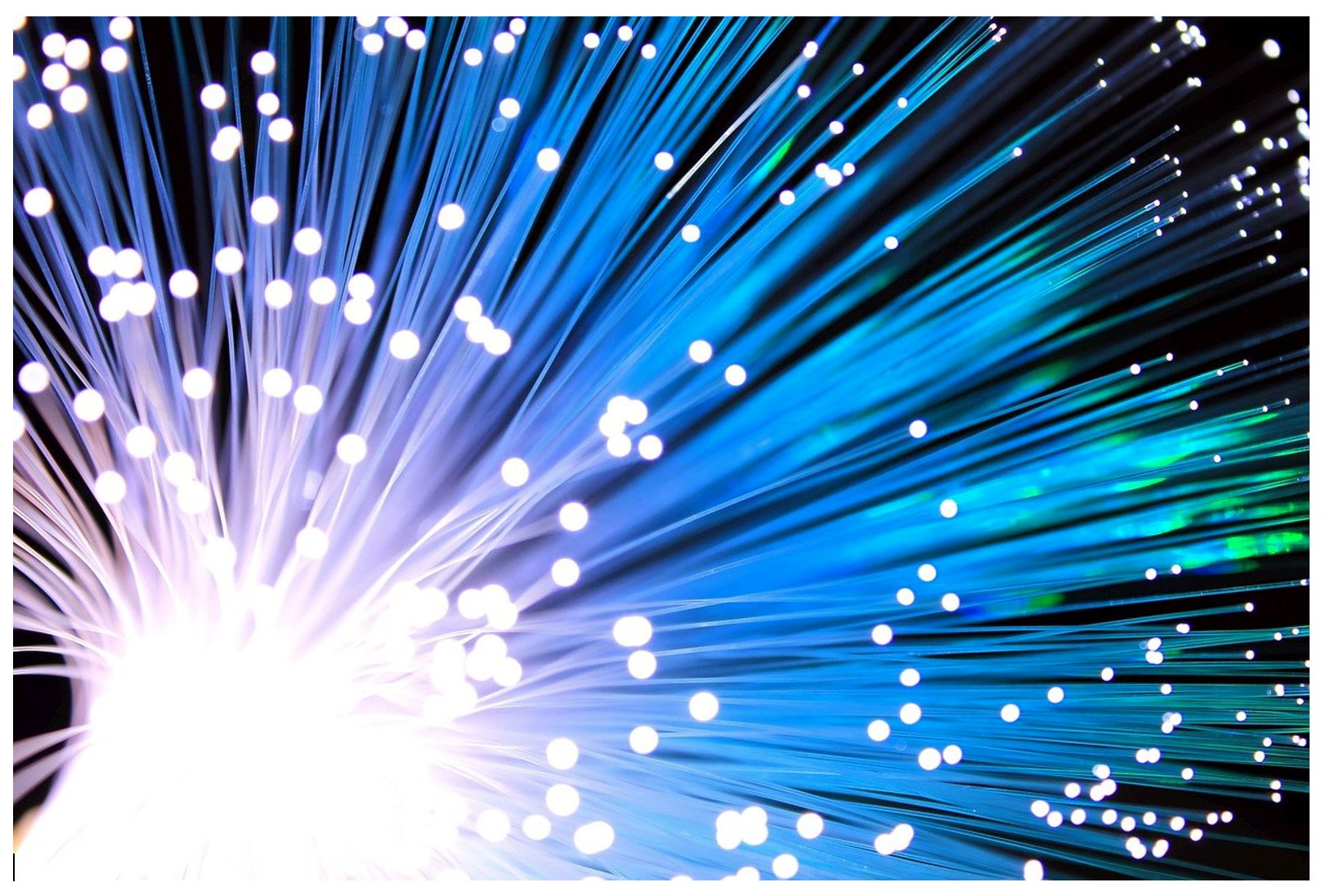Internet throttling is a common problem internet users experience worldwide. Throttling is an activity all internet service providers do to save money by limiting internet speed for some of their users or particular websites.
These internet service providers or ISPs have control over their entire network’s data usage and can anytime limit your internet speed. However, there are ways to detect this activity and stop it.
Follow the guide below on how to detect if your ISP is throttling your internet speed and how you can stop it.
Table of Contents
Conduct a Speed Test
Initial Speed Test
Running a speed test will provide you a reading of your internet speed. To properly run a speed test, you must ensure that your internet is not being used, so it is best to let every device connected to your internet turned off or disconnect temporarily.
Downloading, especially if it is a large file, will greatly affect your speed test result. And you want to get the most accurate reading of your speed as possible. Note that you must conduct the speed test by making sure that you do not use a Virtual Private Network or VPN. We will go into that part later.
However, your main objective here is to acquire an initial reading of your internet speed. Aside from making sure that no one is using your internet when you conduct the test, you must ensure to connect your computer via an ethernet cord to increase accuracy. Do not do the speed test using a wireless connection.
Get A Second Reading
Now that you have the initial reading of your internet speed, it is now time to rerun a second speed test. This time you must use a VPN. This tip aims to confirm whether your ISP is throttling your internet speed selectively at a certain time or types of usage.
Sometimes, the ISP only throttles the internet speed during a certain time of the day or specific activities such as torrent downloading or streaming. Take note of both results run in two different scenarios, the first one without the VPN and the second one is with the VPN.
Compare The Two Results
Now you have to compare both results. If you notice that both results are similar, this is a clear indication that your ISP is not throttling your connection. The slowing down of your internet speed might be a result of other factors. We will be discussing these other reasons later.
On the other hand, if your speed test result on the VPN is much faster than your initial reading, this means that your ISP is throttling your internet speed. You must also consider that using a VPN might slow your internet speed a little, but the impact should normally be unnoticeable.
If both results are the same, you must double-check your subscription’s advertised speed to know whether you are getting what you paid for or not. Although most subscribers meet or even exceed the advertised speed, some still haven’t acquired the speed their subscription promised.
If you notice that your ISP is not providing the speed, you are paying. You can contact them immediately to look into it, or you can opt to change your internet service provider to a better one.
Use Tools To Detect Throttling
Running a speed test can accurately detect if your ISP has been throttling your internet speed, yet it is still not enough. But luckily, there are tools available that you can use to confirm your suspicion further.
There are so many available free tools online that you can use to determine any manipulation in your bandwidth. Some popular tools used by many to know whether their ISP is throttling their connection are the Youtube Test and Internet Health Test. You can check both websites to know which one is suitable for you.
However, you can also opt to look for more tools online as they are widely available for anyone who wants to use their service. Just make sure to choose the free and legit tools to avoid additional problems in the future like phishing and the likes.
Check Your Data Cap
One of the reasons ISPs throttle your internet connection is that you have reached the limit of your subscription. Checking if you have reached your limit is one way to know whether the decrease in your internet performance is due to throttling or other factors.
You can call your ISP and ask whether you have already reached your cap. If they confirmed that you have, then your internet is being throttled. You will just have to wait for your data cap to reset, and you should experience an improvement in your speed.
How To Stop Throttling
Let’s accept that throttling is the reality that the subscribers must face. Even though you couldn’t do anything to stop ISPs from throttling their subscriber’s internet connection, you have the power to stop experiencing this nightmare.
Most people do stop their ISPs from controlling their internet connection to use a VPN. As like what was already mentioned earlier, VPN can cause a decrease in your internet performance. This is why choosing a fast VPN is important since it would allow you to experience great speed even when you’re using the VPN.
You can check FastestVPNGuide’s solution for more insight regarding internet throttling and how VPN can help you solve this problem. If you’re wondering how VPNs helped you stop internet throttling by your ISP, it will prevent your internet provider from peeking on your online activities.
VPNs will separate your traffic by encrypting the activities from the device you are using the internet with. This way, all your activities will be hidden from your ISP, and as a result, they will not be able to control your connection no matter what you are doing or where you are logging in.
Other Reasons For Slowing Internet Speed
Aside from internet throttling, other factors can cause your internet speed to slow down. Below are the most common factors that contributed to the decrease in your internet speed.
Connection Type. The performance of your internet is highly affected by what kind of connection you have. There are different connections, and each has a different impact on your internet speed, such as Cable internet, Fiber Optics, DSL, Fixed Wireless, and Satellite.
Each of these connection types has different technology used for it to operate, and the subscriber’s internet performance will depend on which connection type they subscribe to. This is why you must ask your ISP about the connection type of the particular subscription you are getting.
Network Congestion
Network congestion is a common problem in the internet industry. As the users grow, the traffic has also increased. You have to consider that each household has multiple devices connected to a particular network. Imagine how many devices or people are using the internet in your neighborhood.
Network congestion is commonly mistaken as throttling as congestion happens at certain times. Most people experienced network congestion at night because this is the time of the day where everyone in your neighborhood is at home and using their gadgets.
During the pandemic where students are forced to study online, network congestion increased and stayed throughout the day up to the evening. There are already advancements made into the internet infrastructure to help address this issue, but this is still an unavoidable issue.
Router Issues
The router is the device responsible for connecting your devices at home to the internet. If your router is broken or is not performing properly, there will be a significant effect on your internet connection.
Issues on your router will cause a slow down on your internet speed, but most of the time, it can cause a total connection interruption. If you suspect that your router is the problem, you better contact your ISP for them to inspect your router and replace it if necessary.
Another thing that you must remember when it comes to router issues is where the router is placed. When choosing the best location for your router, the things you must consider are the distance of the router from the devices, the height of the router from the ground, and the proximity of the router from any obstacles such as dense concrete walls, which can cause a signal block.
The router’s location will greatly affect the wireless devices connected to the internet via Wi-Fi, which is why you might not notice a problem on your personal computer connected to the router via an ethernet cable while other devices are experiencing difficulty.
Interference
Some machines or appliances in our home might cause interference of the signal in your internet. Wi-Fi is made with a different frequency than the devices found inside your home. Yet, these devices still can affect the Wi-Fi signal.
Check the surroundings if some appliances or machines might cause interference resulting in the decrease of your internet performance, particularly on your Wi-Fi connection. Most of the devices found in your home that can cause this interference are the microwave, Bluetooth devices, and even Christmas lights.
If you have some of these things inside your home, you must turn it off if not in use to avoid interference and improve your internet’s performance. If possible, place your router as far from these devices as possible to avoid future issues.
Takeaway
With the current technology, there are now ways to outsmart internet service providers in controlling their subscribers’ internet speed. Although it is their way to profit, it can be a very inconvenient experience for us. With the information provided to you, you can now know whether your connection is being throttled and do something to stop it.
___
Author’s Bio
Zachary Danielson

Whether he’s researching the latest mobile hardware specifics or diving deep into the world of software development technologies, Zachary loves to stay in the know. His talent at simplifying and explaining complex technological concepts makes his blog posts easy to read but very informative. Few people are as enthusiastic about mobile technology as he is, and he’s always ready to analyze a new trend.