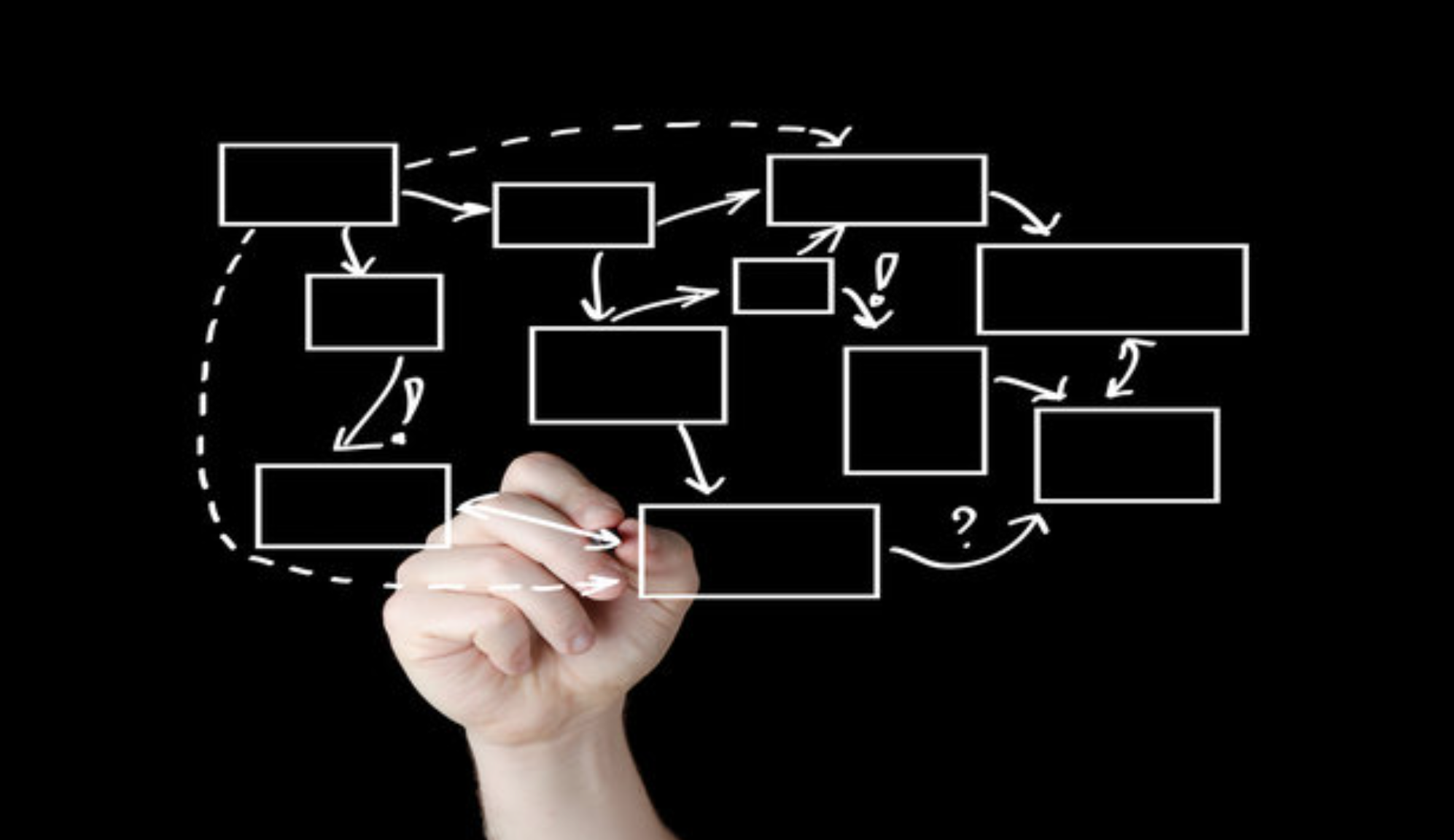Table of Contents
How Can Businesses use Radius Mapping?
A radius map employs radii to identify specific data points on a map, such as zip codes or customer locations. It can also be used to highlight the areas around a location on a map. For example, you can use a radius map to determine all the zip codes within a certain distance and figure out how far you can travel in any direction if you leave from a data point and drive for a specified period of time.
For these reasons, radius maps can be excellent tools for business planning. This is because radius mapping identifies key pieces of information that are useful for making strategic decisions. For instance, you can determine how many people who meet your customer criteria live within 50 miles of your desired retail location. This is particularly useful if you’re trying to decide between two locations. Additionally, you can also make sure that you’re not too close to your competitors.
Advantages of Using a Radius Map for Business
Radius mapping is useful for retail operations, service and maintenance providers, real estate agencies, franchise businesses, and more. When properly deployed, radius maps function as powerful tools for strategic planning and business development. Here are a few of the benefits they offer to organizations:
Identify Opportunities and Risks
After populating a map with data relevant to your business, you can use a radius map tool to assess opportunities and identify risks. For example, if you were to create data points for all your sales territories and then surround them all with radii, you would see where territories overlap and where there are gaps. As a result, you would know which areas are overserved and which are underserved, allowing you to make decisions about where to deploy salespeople.
Determine Where Your Competitors Are
Let’s say you want to introduce a product to the marketplace. First, you’ll need to know which companies sell similar products and what areas they’re selling to. This information will allow you to both service areas your competitors aren’t and will enable you to develop strategies to replace your competitors in areas where they have a large market share.
To find this information, you’ll need to plot your competitor’s data on a map and then employ a radius map to group the data together. You’ll then be able to see the areas where you’ll be in direct competition with another company and the areas where you’ll be the only business offering your product or service.
Deploy Resources Appropriately
It’s important that you don’t concentrate too many resources in one place. For example, if you’re a car towing service, you’ll want to send trucks to areas that put them in close proximity to the areas where they’ll be most needed. Using a radius map, you can determine what area a truck can cover based on its location. You can also plot the data for past service calls and then use radius mapping to ensure that you have enough resources in those areas.
How to Create a Radius Map
To create a radius map, you’ll need to use a mapping software program. Here are a few examples of applications you can use:
eSpatial
Designed for professionals, eSpatial offers advanced analysis and styling options such as territory optimization, heat maps, and of course, radius mapping.
Maptive
Powered by Google Maps, Maptive is cloud-based and offers tons of features for creating a customized map. In addition to a radius mapping tool, they also offer a drive time polygon tool, heat mapping, distance calculation tool, and a filtering tool.
MapBusinessOnline
Running on both Windows and Mac operating systems, MapBusinessOnline caters to businesses that need geographical analysis tools. To this end, they have a radius map tool, an optimized routing tool, and a heat mapping tool as some of their primary features.
MapDevelopers
Web-based and simplistic, MapDevelopers nonetheless offers businesses a free way to create a radius map. Additionally, this program features a distance calculator, driving directions, a mileage calculator, and an area calculator.
MapLine
MapLine is a web-based application that offers radius mapping, in addition to customized pins, territory creation tools, and heat mapping tools.
Conclusion
Radius maps can group data points together based on proximity and highlight the distance between a central data point and other pieces of data. As a result, they can help businesses in several different ways.
Primarily, they are a useful data analysis tool that allows companies to identify opportunities for growth and potential risks. For example, they can plot their customer locations and demographic data and see where areas overlap and where they are gaps using the radius tool.
Then they can use this information to figure out areas and audiences for expansion.
Secondly, radius mapping provides businesses with valuable information about their competitors. For instance, they can learn whether their sales territories will overlap with those of their competitors so they can come up with a suitable strategy for winning those sales.
Lastly, companies can use a radius map to figure out where and how to deploy resources. If, for example, the business was a plumbing service, they could plot out where their plumbers live to figure out which areas they should serve. In this way, they would ensure that resources aren’t wasting time on long commutes.