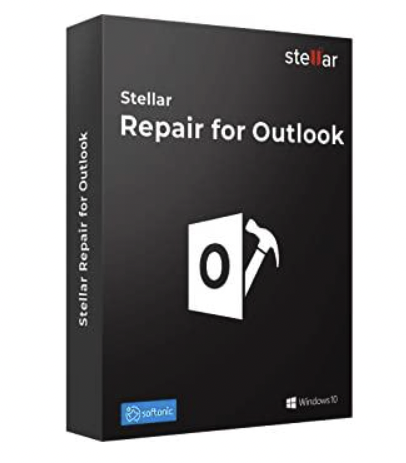Summary: Stellar Repair for Outlook is a PST file repair tool that repairs corrupt and damaged PST files with 100% accuracy while maintaining data integrity. It features powerful PST scan and repair algorithms to fix severely corrupt PST files of any size and recovers all mailbox items such as emails, contacts, calendar, notes, tasks, journal, etc. It also recovers deleted email items.
If you are experiencing problems with Outlook or often see error messages while accessing your account, there could be a problem with the PST file.s The PST file might be corrupt or broken and thus, causing the errors.
One of the easiest ways to fix such issues with PST file is to repair it by using a reliable and powerful PST repair tool such as Stellar Repair for Outlook.
Table of Contents
What is PST File?
PST or Personal Storage Table, also known as Personal Folder, is an Outlook data file that keeps a synchronized copy of POP3 mailbox on your local storage. All mailbox items, such as emails, attachments, notes, contacts, tasks, journal, etc., are stored in the PST file.
PST file format is also used to back up and archive Exchange and IMAP mailbox items as it can be easily accessed and imported into any other Outlook or Office 365 account.
When to Use a PST Repair Software?
Stellar Repair for Outlook comes handy when the PST file gets severely corrupt and can’t be repaired or fixed by using proprietary tools such as ScanPST.exe.
Stellar Repair for Outlook is an advanced PST repair tool that fixes all kinds of PST file corruption in a few mouse-clicks, with 100% accuracy. It helps fix common Outlook errors and lets you access your lost mail items and export them to a new PST.
Most importantly, the software maintains data consistency and integrity while repairing and reconstructing the damaged PST.
Advantages of Using Stellar Repair for Outlook
There’s no manual method to fix a damaged or corrupt PST file. Thus, you must use Stellar Repair for Outlook software to fix all kinds of PST and Outlook corruption in your Windows PC. Following are some advantages of this powerful PST file repair tool from Stellar®.
1. Repairs Large-Sized PST Files
Unlike ScanPST.exe, you can repair a PST file without any file size limitation. It also provides options to compact or split the exported PST to keep the PST file size under the recommended limit. This helps in avoiding the PST file corruption as large and oversized PST are quite prone to corruption.

2. Simple User Interface
The software features an easy-to-use interface to repair damaged, broken or corrupt Outlook PST files in Windows. With a few mouse-clicks, you can repair a damaged PST file. The PST repair and recovery wizard can be completed in three easy steps,
- Select the PST file
- Repair and preview PST File mailbox items
- Save the repaired PST file at your desired location as new PST
3. Recovers Deleted Items
Besides repairing a corrupt PST file, Stellar Repair for Outlook recovers deleted contacts and emails, along with their attachments and original formatting, that are permanently lost after emptying the Deleted Items folder. This helps users to recover accidentally deleted and purged mailbox items.
4. Repairs Severely Corrupt and Encrypted PST File
Only a few PST repair software can fix a severely corrupt and encrypted PST file. Stellar Repair Outlook is one of them. You can scan, repair, and recover emails from an encrypted or password-protected PST file. Also, it exports PST mailbox data to a new password-protected PST file without entering the PST file password. The password remains the same.

5. Previews Recovered Items
After scan and repair, the software displays all recovered mailbox items from the corrupt PST in a tree view format, which is similar to MS Outlook. You can preview all mailbox contents of emails in a separate window, including images, URLs, and view attachment details before saving them.

6. Exports Mailbox to Multiple File Format
With Stellar Repair for Outlook, you can export the repaired mailbox to new PST or merge the data to an existing PST file. Besides PST, you can export mailbox data to other file formats such as HTML, PDF, EML RTF, and MSG. Further, you can choose to export the repaired PST mailbox data directly to your Office 365 account (Technician version).

How to Use Stellar Repair for Outlook
To know more about Stellar repair for Outlook and how it works, watch this video.
Conclusion
It doesn’t matter how much you try to prevent PST file corruption, it may get corrupt due to various issues such as large size, system or Outlook crash, disk errors, force shutdown, etc. A PST file is more prone to corruption when it exceeds the recommended file size limit. An oversized PST file may fail to store more data and often suffers from integrity issues, resulting in PST corruption and loss of mailbox items.
This could be a nightmare for many. However, irrespective PST file corruption level or severity, Stellar Repair for Outlook repairs all types of PST corruption and helps resolve Outlook errors. This advanced Outlook PST repair tool fixes corruption in a few clicks with 100% accuracy and also recovers deleted mailbox items. You can then export the repaired PST mailbox data to a new PST or merge the data to an existing PST. You also get an option to save the PST data in other file formats and export it directly to Office 365.