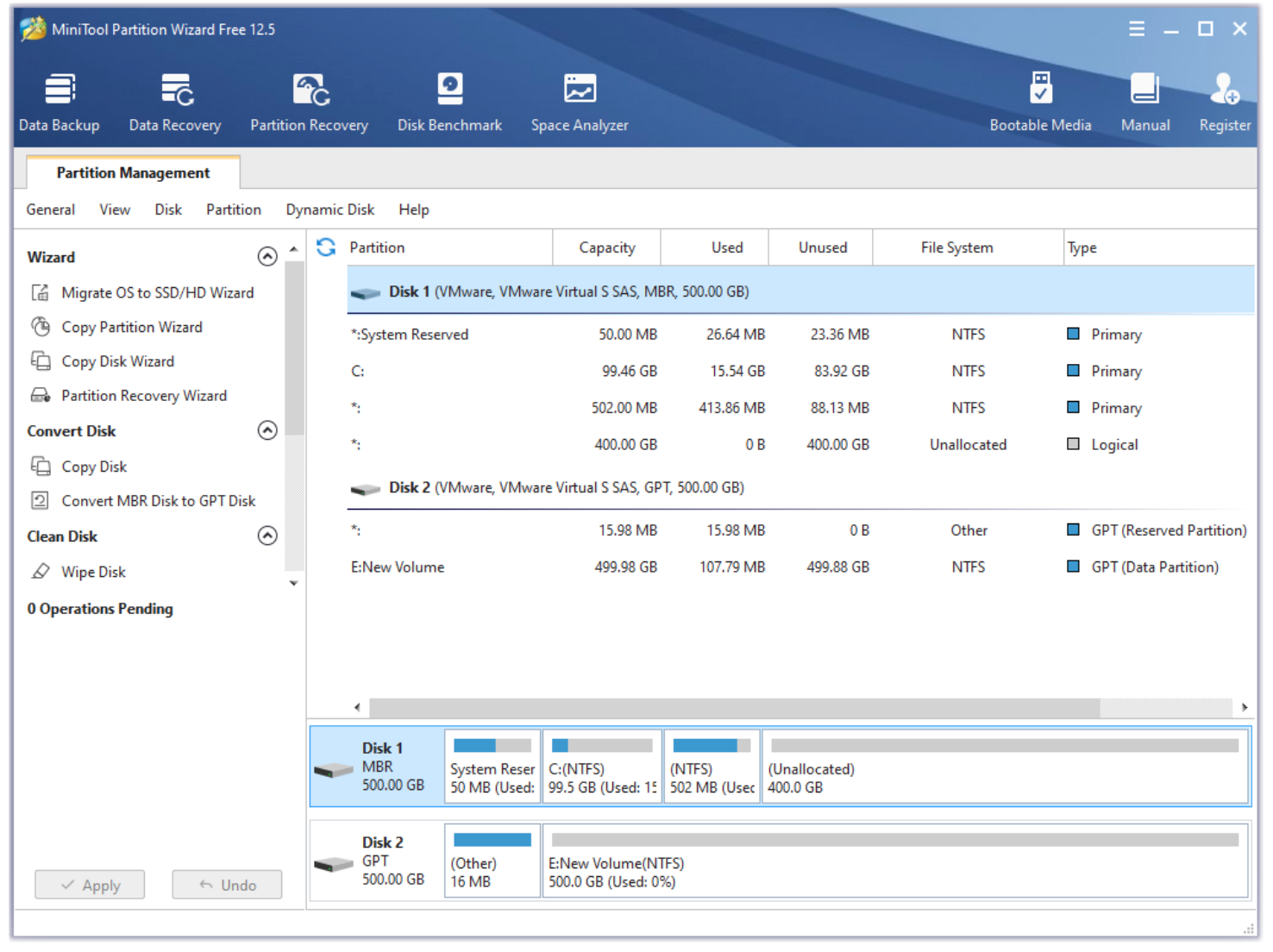A few days ago, I upgraded to Windows 11 and looked for a partition management tool that can help me manage my disks and partitions in an easier way on this Windows OS, and ultimately, I found and chose MiniTool Partition Wizard. After using this tool for some days, I want to share my review of this tool with you here.
Table of Contents
MiniTool Partition Wizard Introduction
MiniTool Partition Wizard is a partition management tool for Windows users. It was released in 2009 by MiniTool® Software Limited, a dedicated software development company, and throughout 12-year redesign and improvement, it becomes more and more a handy and reliable program.
MiniTool Partition Wizard Features & Shines
MiniTool Partition Wizard is a user-oriented program that has different editions for different user groups.
- For home users, MiniTool Solution provides a free edition and pro editions that can be subdivided into Pro, Pro Deluxe, Pro Platinum, and Pro Ultimate.
- For business users, MiniTool Solution provides server editions that can be subdivided into Server Standard and Sever Lifetime, an enterprise edition, and a technician edition.
Then, MiniTool Partition Wizard is an all-in-one program — it has different roles: a disk management tool, a disk health check tool, a data recovery tool, a Windows OS migration tool, a disk cloning tool, etc.
- As a disk management tool, it can create/format/merge/split/move & resize/extend/hide/delete/wipe/… partitions.
- As a disk health check tool, its Check File System and Surface Test features can scan a drive for file system errors and bad sectors and fix the former.
- As a data recovery tool, its Data Recovery and Partition Recovery features can recover the lost data and partitions.
- As a Windows OS migration tool, its Migrate OS from SSD/HD feature can migrate the system-required partitions or all partitions and data from the system disk to another.
- As a disk cloning tool, its Copy Partition/Disk features can copy a partition or all partitions and data from one disk to another.
Next, MiniTool Partition Wizard is user-friendly. It comes with a concise graphical user interface that can be divided into three parts: toolbar, action panel, and disk map. Moreover, it supports multiple languages including English, French, German, Italian, Spanish, Japanese, Korean, and Portuguese.
Finally, MiniTool Partition Wizard is easy to be installed and upgraded to a higher edition.
MiniTool Partition Wizard Pros and Cons
There are many to praise MiniTool Partition Wizard, but some shortcomings of this program should not be neglected.
Pros
- Very easy to use
- Support multiple languages
- Include various functions
- Support managing basic disks and dynamic disks
- Work on an unbootable computer
- Has portable version and trial version
Cons
- Only compatible with Windows operating systems
- Some features only available on paid versions
- A restart is required when managing dynamic disks
MiniTool Partition Wizard Customer Support
MiniTool Support Center provides 24*7 technical support for all MiniTool Partition wizard users, but the licensed user and registered users enjoy higher priority than Free Edition users.
MiniTool Partition Wizard Price
The different versions of MiniTool Partition Wizard have different prices:
| User Groups | MiniTool Partition Wizard Versions | Price |
| Home User | Free | / |
| Pro | $59 | |
| Pro Deluxe | $99 | |
| Pro Platinum | $109 | |
| Pro Ultimate | $159 | |
| Business user | Sever Standard | $159 |
| Sever Lifetime | $259 | |
| Enterprise | $499 | |
| Technician | $699 |
Conclusion
All in all, MiniTool Partition Wizard is a handy, reliable, and all-in-one partition management tool for Windows users, and it is worth trying. Certainly, this program needs to be improved in some aspects. I am looking forward to that!