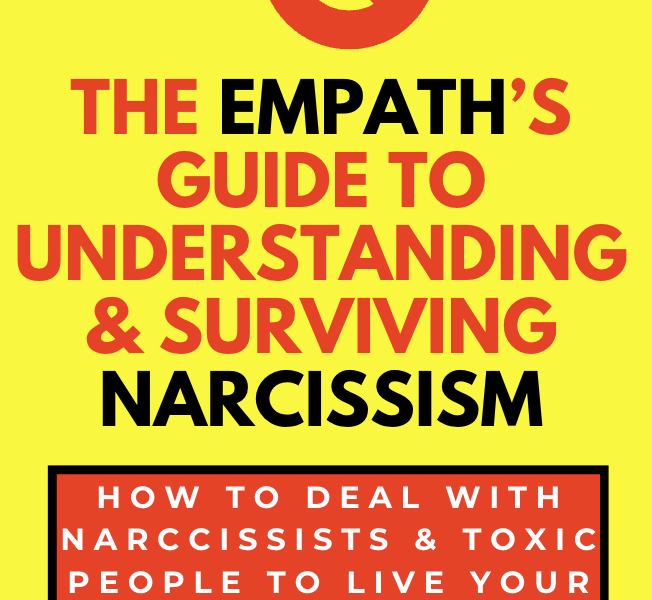There are three types of ports on a computer: USB, HDMI, and DisplayPort.
USB ports
USB ports are used to connect devices to your computer, such as mice, keyboards, printers, and scanners.
There are three types of USB ports: USB-A, USB-B, and USB-C.
HDMI ports
HDMI ports are used to connect HDTVs, monitors, and other display devices to your computer.
DisplayPort ports
DisplayPort ports are used to connect display devices, such as HDTVs and monitors, to your computer.
DisplayPort is a newer standard than HDMI, and it offers a higher resolution and refresh rate.
What are ports used for?
Ports are used to connect devices to your computer.
USB ports are used to connect mice, keyboards, printers, and scanners.
HDMI ports are used to connect HDTVs, monitors, and other display devices.
DisplayPort ports are used to connect display devices, such as HDTVs and monitors.
Computer ports – FAQs
What is a USB port?
A USB port is a standard connector that is used to connect devices to a computer.
How many types of USB ports are there?
There are three types of USB ports: USB-A, USB-B, and USB-C.
What is an HDMI port?
An HDMI port is a high-definition multimedia interface that is used to connect HDTVs, monitors, and other display devices to a computer.
What is a DisplayPort port?
A DisplayPort port is a digital display interface that is used to connect display devices, such as HDTVs and monitors, to a computer.
What are the different types of ports on a computer?
The three types of ports on a computer are USB, HDMI, and DisplayPort.
Computer Basics: Buttons and Ports on a Computer
Summary – Types of ports on a computer
There are three types of ports on a computer:
- USB
- HDMI, and
- DisplayPort
USB ports are used to connect devices to your computer, such as mice, keyboards, printers, and scanners.
HDMI ports are used to connect HDTVs, monitors, and other display devices to your computer.
DisplayPort ports are used to connect display devices, such as HDTVs and monitors, to your computer.