If you are looking to watch TV on a digital platform, you are in the right place. As you might be aware, IPTV is a service that allows you to watch TV without using traditional terrestrial, satellite, and cable television formats.
IPTV is basically a digital TV to stream TV channels instantly hassle-free.
We’re going to cover the best IPTV players for Windows PC, Firestick, and Android in 2024.
Table of Contents
What is IPTV?
IPTV is an abbreviation for Internet Protocol Television.
It’s a system in which video content is delivered over the internet protocol suite via broadband, digital subscriber line (DSL), or other similar connections.
The term specifically refers to the delivery of video in real-time, as opposed to on-demand or peer-to-peer filesharing networks.
A more sophisticated version of this type of service bundles static and dynamic multimedia content into one stream using MPEG transport stream compression, adding live content from webcams, security cameras, and integrated video apps.
This new technology is replacing traditional cable and satellite services for many around the world to save costs and get the same great or better service.
IPTV is essentially cable television, but through the internet and for a fraction of the price. No longer do you need to spend hundreds of dollars per month for wonky, expensive cable.
Most IPTV services provide hundreds to thousands of channels, including videos on-demand (VOD) and other content streamed over an internet protocol network. It was introduced to provide digital television service to its subscribers.
Moreover, for professional sports fans, you can get season passes for football, basketball, baseball, hockey, motor sports, and more.
Most will also offer full access to Pay-Per-View (PPV) sports events, including UFC, boxing, WWE, and other entertainment.
In this article, we will list the best IPTV players for April 2024, which you can use to access traditional cable TV content.
The options are many, but we have gathered the best possible list.
If you think there are other services we missed, you are always welcome to contribute via the comment section.
Recommended: Best Websites to Watch TV Shows Online Free [Full Episodes]
Best IPTV Player for Windows 10 / 8 / 7 / Vista / XP
5KPlayer

5KPlayer is a free and simple IPTV players for Windows computers. It even compatible with the latest Windows 11. 5KPlayer stands out with ease setup of IPTV channels. Only a copy & paste, you will get the list of channels loaded in a second. This IPTV player allows you to save your favorite channel for a quick access.
More than that, 5KPlayer is a media player to play any video, music, DVD, etc. You can also use 5KPlayer to download online media content. Aided by AirPlay and DLNA, it’s also possible to steam video music between computer and mobile phone/smart TV.
MaxPlayer

MaxPlayer enables everyone in the family – up to 5 sub-users and 5 devices – to have their own settings for favorite shows, channels, movies, language settings, and video on demand (VOD) watch time.
If your provider offers VOD content, MaxPlayer will adapt it to your device.
Moreover, if your provider records TV content, you can rewind that content easily.
They have versions available for LG, Samsung TV, MacOS, and Windows.
You can try out MaxPlayer free for 7 days.
Best Streamz IPTV – Over 9,000 Channels for $16/Month

Best Streamz is an IPTV service that hosts over 9,000 channels with many in HD quality.
Their standard package costs $16.00/month and includes international, sports, PPV, entertainment, news, and other channel categories.
This package comes with three connections, but you can get five connections for $18.
It can be installed on any Android-powered device including the Amazon Firestick, Fire TV, Fire TV Cube, NVIDIA Shield, and can also be used on your PC with a webviewer.

Best Streamz IPTV Highlights
- Over 9,000 channels
- Plans start at $16.00/month
- Several subscriptions available
- 24-hour trial available for $2.00
- Three connections with the standard plan, but can get more
- VPN friendly
- Not IP location locked. Take it anywhere and share it with friends or family!
- PPV and major sports channels
- International channels
- VOD options, including a dedicated Stand Alone APK with hundreds of thousands of movies and tv at no added costs
- Dedicated APK store and APPLINKED
- M3U URL upon request
- Electronic Program Guide (EPG)
- Compatible with popular IPTV Players
- Accepts all major Credit/Debit
- Available for use on Firestick/Fire TV and Android devices
- Customer support through their online contact form and email
- Favorites manager
- External player support
- All application players available when you sign up
VLC Player
VLC Player is one of the best media players on Windows.
It also lets you play offline media files; the VLC player also supports IPTV channels.
Via the m3u file system, you can easily stream your favorite programs on IPTV. You will need an up-to-date version to watch the latest content. 
Below is a step-by-step to playing IPTV channels:
- Open VLC Player on your windows machine.
- Follow the Media -> Open Network Streams.
- Put the URL link of the video or live tv channels and play OK. And that’s it!
Plex
Plex also enables you to stream live TV online using the IPTV. It is becoming more popular even though it doesn’t come with a fancy user interface.
It is one of Kodi’s closest competitors, another quality IPTV player for Windows sharing a similar position with Plex.
It can transcode any media file to avoid buffering and slow loading, which is great for enhancing the end-user experience.
However, this is not a free service, so you have to pay for what you’re using. This could be an alternative if you can afford to pay for a good overall user experience.
Kodi
Kodi is known for its media services, but it can also be used as an IPTV player.
The application can be used to manage all your media files. Individually, you can play several online TV channels. By installing different kinds of add-ons, you can play video-on-demand (VOD) and live TV.
You May Also Like: 50+ Best Working KODI Addons

It gives you the option to play any media file by adding its streaming link. Ultimately, you can use it as an IPTV player on your windows machine by following the step-by-step:
- Open KODI software on your PC.
- Click on TV or Radio.
- Just Enter the URL.
- Click OK to Play and stream the video.
Caution: Kodi is legal if you use it with officially provided add-ons. But you should not watch copyrighted material by using any third-party add-on.
IPTV
“IPTV” is another good app to stream media and live TV. It’s important not to misinterpret this as an official service by IPTV.
The application is just like any other third-party app offering you the ability to play IPTV content.
Initially, you can download it without any additional cost from the official Microsoft app store. But if you want full-screen videos without any commercial ad, you have to pay $4.99, making it a freemium service.
Use the below steps to use it on your Windows 10 machine:
- Open the app on your PC.
- Go to the Settings menu.
- Enter the URL and load your playlist.
- Enjoy watching your favorite programs.
GSE SMART IPTV
This isn’t a player, which you can directly install on your PC.
The application is designed for Android and iOS devices. But by using the emulators, you can enjoy it on your PC as well.
If you love to watch the content on your smaller smart device, you are welcome to use it on your smartphone. The application brings responsive functionality to split the content according to screen size.
The best one I found is BlueStacks.
Below is a step by step guide use GSE SMART IPTV player on your PC:
- Install and open BlueStacks on your PC.
- Click on Sign In and enter your Google account credentials.
- Open Google Play Store and search for GSE SMART IPTV.
- Select the GSE SMART IPTV app and click Install to download the app.
- After installation, click Open to launch the app.
- Select +Add Playlist -> Tap Add URL.
- Enter the Playlist URL and tap, OK.
- Select your favorite live TV channel.
ProgDVB/ProgTV
ProgDVB or ProgTV is another excellent player to stream the IPTV content. The application offers some great features such as picture-in-picture support and lets you record the live radio programs. It is free to download on the company’s official website.
Interestingly, great functionality can attract you to switch into this application. By using this app, you can enjoy the HD TV channels by following the below step-by-step:
- As always, open the application on your Windows PC.
- Enter the URL and choose the channel.
- You can see the list of videos and choose between whatever you want to see.
MyIpTV
MyIpTV is another great player to look forward to.
However, it doesn’t give direct access to watch IPTV channels. But you can put the link and stream your desired content with an interface face.
The application is available on the Microsoft official app store if you are looking to install it. It is one of the best players to watch IPTV content on Windows 10 PC. Follow the step-by-step guide to enjoy these services:
- Open the app on your computer screen.
- Direct to Settings -> Add new playlist and choose EPG Source.
- Enter the remote channel list name and source.
- A list of videos and TV channels will appear. Watch your favorite program.
Free TV Player
The Free TV player lets you watch the content of IPTV on your windows PC. It is firmly not recommended, but you can use it as an alternative or just for trying the new interface.
It can offer you live TV channels, TV shows, Movies, and Internet Radio using the M3U file system.
You can create your playlist and secure it for your future use.
It is available on the official Microsoft app store without costing you anything (download it FREE).

Below is the guide to use it on your latest Windows PC:
- Open this app on your PC.
- Enter the M3U Playlist URL.
- After a few minutes, all the channels will appear.
- Click to play to enjoy your favorite content.
IPTV Smarters Pro
IPTV Smarters Pro is the final IPTV player on our list to enjoy your Windows PC’s free content. Indeed, the application is designed for Android and iOS devices. You can also use it on your computer using Android emulators.
As we suggested above, BlueStacks is one of the best Android emulators, and it is free to use. Follow the same guide as we mentioned above for the other Android apps.
Top 3 New Free Streaming Apps | Firestick and Android Box
The Best of the Rest
And that’s not all…
There are lots of IPTV services and many more are popping up regularly.
Let’s check out the best of the rest.
BestBuy IPTV
BestBuy IPTV is the most popular IPTV services out there with an IPTV list of US channels.
They also provide IPTV lists for other countries including Canada, Australia, the UK, France, Germany, etc.
BestBuy IPTV can be accessed on all devices like your mobile phone/smartphone, Roku streaming stick, or Amazon Firestick depending on which country you are living in.
For example, if you are accessing IPTV from the USA then use amazon firestick to subscribe to channels because it is compatible with a US IPTV list or if you live in Europe use a Roku streaming stick for a European IPTV package.
IPTV Shop
IPTV Shop has a huge IPTV list of more than 6,000 channels from all over the world as well as news, music, and kids channels.
They also offer some free IPTV channels as well as premium IPTV.
Roku Streaming Stick
Streaming service by Roku is one of the most popular IPTV services out there with an IPTV list of US IPTV packages like US News, Sports Channels and Entertainment where you can find your favorite TV shows and movies on demand with monthly subscription fees.
IPTVForest
IPTVForest has one of the most popular IPTV services worldwide with most IPTV channels available.
They have an IPTV list that contains more than 5,000 channels from different countries around the world including the USA, UK, Canada, Germany, France, etc. IPTVForest is compatible on almost any device like android phone/tablet, iPhone/iPad, etc not only that but ip tv forrest iptvs also feature an iptv player where you can watch all your favorite shows online without buffering.
IPTV Bazar
IPTV Bazar is a website platform where you can find various IPTV providers who offer their own IPTV lists like sports, news, etc., or some categories like movies and music.
IPTVPoint
IPTVPoint contains more than 3,000 channels from all over the world and includes international IPTV packages.
IPTVPoint can be found on amazon firestick, android phone/tablet, iPhone/iPad, etc., devices as well as Roku streaming stick or Amazon fire TV.
King IPTV
King IPTV can be accessed on any device depending on which country you live in.
For example, if you live in the US then use an Amazon Firestick to subscribe to your favorite IPTV but if you live in Europe many use a Roku streaming stick to subscribe to your favorite IPTV.
IP Box Point
IP Box Point is another one of the best IPTV services worldwide, offering IPTV channels from all over the world, i.e., international IPTV packages.
The free IPTV plan includes a huge list of 900+ TV channels as well as kids, music, and sports IPTV which you can watch online without buffering.
IPTV Extreme
IPTVExtreme is another best iptv services where they have monthly subscription fees for more than 1000+ iptvs including news, movies, sports etc , children’s iptvs or adult movies i.e pornhub etc , it also features an android box with preinstalled iptvs where you just need to subscribe and start watching your favorite shows on demand like never before!
IPTV Stack
IPTV Stack is one of the best IPTV service provider in the IPTV industry.
IPTV Stack is offered in different plans that feature a huge selection of channels, DVR-type features for TV, and on-demand movies.
IPTV Stack plans offer dynamic streaming allowing you to watch your favorite content at any time without having to wait for it to buffer.
It works with all leading platforms including Android, iOS, Mac, and Windows so you can access your IPTV service from multiple devices simultaneously.
Best of all they have an extensive list of supported Smart TVs so you can enjoy IPTV service on Samsung, Sony, or LG smart TVs.
SteleVision IPTV
SteleVision IPTV is another leading IPTV service provider in the IPTV industry.
With SteleVision IPTV you can watch live, on-demand content with DVR-type features for both TV and movies on up to 6 devices simultaneously.
IPTV services offered by this IPTV stack are available in three different plans which you can choose from depending on your specific IPTV needs.
Stelevision IPTV supports all major platforms including Mac, Windows, Android, and iOS along with many of the most popular smart TVs which include Samsung, Sony, and LG models, among others.
Best of all they have a free trial that allows you to test out their IPTV services before committing
King IPTV
IPTV service provider King IPTV is an IPTV IP TV stack that offers IPTV services in different pricing models.
They have the best IPTV plan that has over 2,000 channels to choose from while their other IPTV services offer a selection of 200 plus channels.
IPTV services offered by this IPTV stack are available on all major platforms including Android, iOS, Windows, and Mac along with smart TVs from LG, Samsung, and Sony, among other models. This IPTV stack also offers DVR-type features so you can watch content when you like without having to buffer.
King IPTV offers both monthly subscriptions and pay-per-view options Many IPTV services charge a flat rate for their IP TV subscription packages while other IPTV services offer different premium channel packages at different rates depending on what you are looking for.
TellyFrog
TellyFrog IPTV is an IPTV stack that offers IPTV services in different packages.
They have a great IPTV option that allows you access to over 2,000 live channels and on-demand programming.
This IPTV stack also has a massive selection of international broadcasting in languages such as Hindi, Arabic and Chinese among many others!
TellyFrog IPTV is available for all major platforms including iOS, Windows, Mac, and Android along with various types of smart TVs.
Best of all they offer competitive rates for their IPTV packages making them one of the most affordable choices in the IPTV industry.
Lastly, any video resolution can be streamed through these providers because if it’s not already in the IPTV, then there are servers that convert it to IPTV.
IPTV Lighting
IPTV Lighting is one of the leading IPTV stacks that offers a huge selection of channels to choose from.
IPTV services offered by this IPTV stack include over 2,000 live channels along with on-demand video!
IPTV Lighting works with all major platforms including Windows, Mac, and Android as well as various smart TVs. They allow you to access on-demand content at any time without having to wait for it to buffer as if regular television broadcasting.
All IPTV lighting plans are prepaid so there are no surprise bills when your contract ends!
FilmOn
FilmOn IPTV offers IPTV services in different packages. It includes over 2000 channels along with DVR-type features for both live and on-demand video!
IPTV services are available globally to all their subscribers through their streaming platform anywhere in the world!
IPTV.Cam
IPTV.Cam boasts the following:
– Over 2000 channels to choose from.
– Variety of payment options available.
– Optional DVR (digital video recorder) feature that enables the user to record live television programming and watch later, without having to wait for it to buffer either live or on-demand.
– Compatible with all major operating systems including Android, iOS, Windows, and macOS along with Smart TVs brands like Samsung, LG, and more.
IPTV BEE
IPTV BEE is an IPTV stack that offers services in 3 different packages.
They have the best IPTV option which includes over 2000 channels while their other IP TV plans offer a selection of 200 plus IPTV channels. IPTV BEE IP TV works with all major platforms including Windows, Mac, and Android as well as smart TVs from Samsung, LG and Sony among others.
IPTV BEE is available for a monthly subscription or on a pay-per-view basis at competitive prices making them one of the most affordable IP TV options in the industry!
They offer over 2000+ Channels (Both Arabic & English)
- 5 Addons (On-demand, Extra Movie, Sports, VOD)
- 5 Devices to stream
- Top Quality HD
- Premium Support
- No Buffering
Iconic Streams
Iconic Streams IPTV is an IPTV IPT stack that offers IPTV services in 3 different packages. Their IP TV plans offer over 2000 channels with the best IPTV package offering even more while their on-demand addon provides access to VOD (video on demand) content along with movies and sports events among others!
IPTV Iconic Streams IP TV is available for all platforms including iOS, Windows, Mac, and Android as well as smart TVs from Samsung, LG, and Sony among others.
Their IPTV subscription model is extremely cost-effective making them one of the most affordable options when it comes to choosing an IPTV service provider!
Snap IPTV
Snap IPTV is one of the most affordable IPTV IPT options in the IPTV industry! Their IP TV services include thousands of channels with more than 300 Arabic channels available for live streaming. Snap IPTV works on all major platforms including Android, iOS, Windows, and macOS along with Smart TVs brands like Samsung, LG, and Sony among others.
Their IP Tv plans are prepaid so there are no surprise bills when your contract ends!
Watch IPTV service provider IPTV Stack This IP TV IPT stack offers IP television solutions to customers all over the world. They offer both US & UK television coverage making them an ideal choice for those who want to watch their favorite television shows or movies from back home.
Conclusion
Most of the IPTV players mentioned above are compatible with all the major Windows operating systems (10/7/8/8.1/XP/Vista). Some also have additional compatibilities (e.g., Samsung TV, MacOS).
They all hold different features and functionality, so you can choose among them to determine what suits you best.
Read more: IPTV | Best Free and Premium Services for April 2024
FAQs – IPTV Services
What is IPTV?
IPTV is a system that allows you to watch TV channels over the internet. It works by sending a signal from the broadcaster to your IPTV box, which then decodes and displays the signal on your TV.
IPTV can offer you a lot of benefits, including the ability to watch live TV, pause and rewind live TV, record live TV, and much more.
However, it’s important to note that IPTV does come with some downsides, such as the potential for buffering and lag.
Additionally, not all channels are available on IPTV, so you’ll need to make sure that your chosen provider offers the channels you want to watch.
How Does IPTV Work?
IPTV works by sending a signal from the broadcaster to your IPTV box, which then decodes and displays the signal on your TV.
The signal is sent over the internet, so you’ll need a good internet connection to use IPTV.
Additionally, because the signal is sent over the internet, there is potential for buffering and lag.
To avoid these issues, it’s important to choose a provider with a good reputation and a strong network.
How do I watch IPTV services?
ip tv streaming websites help you to watch iptv services through your computer or mobile phone with a simple interface.
You can also watch iptv channels on your TV with devices like Chromecast, Roku, Apple TV, and Firestick.
What is IPTV service?
IPTV is short for internet protocol television, sometimes called streaming TV.
IPTV service is an online television service whose signal is delivered via the internet (rather than terrestrial, satellite signal or cable television).
The IPTV signals are not freely available all over the world since it is in various languages and in various formats and in different countries where they use copyright laws in order to protect their content from being copied.
However certain IPTV service providers deliver signals worldwide in a way so you can watch TV with subtitles and in various languages from IPTV servers.
How is IPTV service delivered?
In order to receive IPTV services on your device you need a device that is connected to a quality internet connection (such as the Roku Streaming Stick), which connects to the HDMI port on your TV.
Then connect your iptv service provider account with your streaming stick through its dedicated app or website and then start watching channels from iptvs . In case of mobile phones, download the dedicated app for iptvs from store like google store or apple store for android devices and iPhones.
My monthly subscription bills are starting to add up … Do I have to pay for IPTV?
IPTV service is paid by monthly subscription. IPTV server streams live TV channels to your device just like Netflix or Hulu stream movies and TV shows with a monthly subscription fee for you to watch iptv signals.
IPTV have multiple packages depending on the number of channels you want which they offer at different prices depending on the IPTV provider as well as the geo-location of the customer as some IPTVs wont be accessible from certain countries.
Is IPTV safe to use?
IPTV services are perfectly safe to use provided you have the IPTV subscription which will be your access to IPTV signals.
IPTVs are mostly paid services, but there are free IPTVs too where you can watch some channels for free. But in that case you won’t be able to expect all premium content to be available.
What is the best device for streaming iptv?
The Roku Streaming Stick and Amazon Firestick are one of the best devices for streaming IPTV because they make it simple to connect to your TV with no additional cables required.
They also feature dedicated app sections so you can easily find all your favorite online streaming apps.
Related: 69 BEST Online Streaming Apps [FREE + Regular]
What is the best IPTV provider out there?
IPTV services all offer packages of IPTV channels with different prices depending on the number of IPTV signals so choose according to your requirement.
But be careful while subscribing for an IPTV because some are paid and some are free, so read the terms and conditions carefully before signing up for any IPTV.
What is an IPTV server?
An IPTV server streams live TV channels to viewers just like Netflix or Hulu servers stream movies and TV shows online to viewers.
An IPTV server can deliver thousands of TV channels at once. Some IPTVs are better with certain types of content – e.g., movies, sports, news, etc., so you should carefully choose accordingly.
How to install IPTV?
IPTVs are easy to install…
IPTVs are very easy to install because they have a dedicated app a lot of the time.
All you need to do is:
- download the app
- sign up for an account with the provider, and
- select your favorite channels from their list of available packages through their simple menu interface

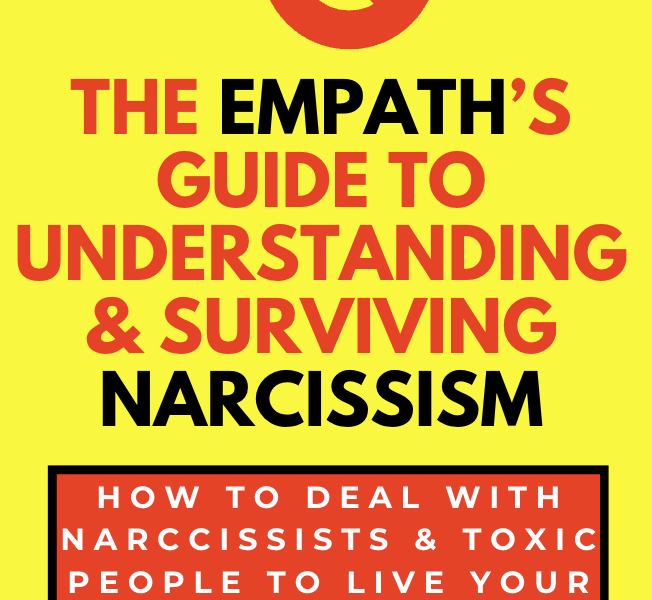

I can not make VLC work with EPG list. Could you help me on how to make it?
thanks
I tested all of this app, but the one you didn’t talk about is the best for me : Best Player & IPTV on Windows store (3 Eur). Great management of playlist and EPG, developpers are realy cool and open. A ton of option, sure is the best.
@ANTONIO MARTINS BERNARDINO : unfortunately VLC don’t manage EPG.
Link plz
Quality articles or reviews is the key to attract the
people to go to see the web page, that’s what this web site is
providing.