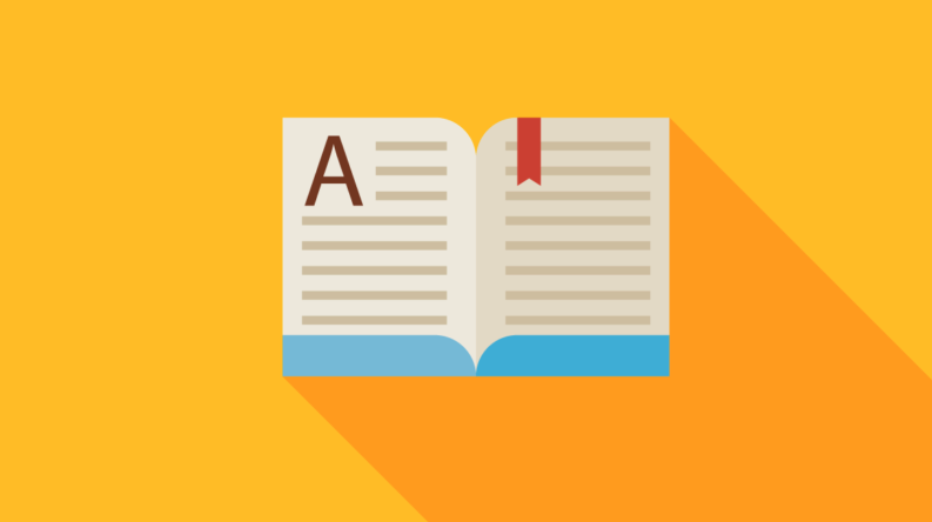Gaining good writing skills is one of the most important things that a student can do.
Teachers and schools always have grading elements that will reflect on the ability of the student to use correct spelling, grammar, punctuation, and formatting.
Writing is one of those things that you will never just be perfect at.
There is always room to improve your writing skills. Improving your writing skills can help you with work tasks and emails, creativity, increase your communication skills and so much more.
Writing is also one of those things you can get rusty at if you don’t keep your skills updated.
If you are a returning student that hasn’t been in school a while, there can be a lot of changes.
Writing Styles get updates just like computers, so if you are writing a paper the way you have always written it, you may lose points.
Five years ago you needed a running header but last year, they stopped doing running headers in the style your school wants. So now, you are getting points off because you just do not have the latest information.
There are a lot of sites out there that you can double-check your work on.
Have you ever dad one of those all-night study sessions where at three in the morning you finished your paper but were so exhausted you could not see straight?
Those are the moments that make you go crazy, where you might second guess yourself if that “their” should really be a “there” or “they’re”.
There are a lot of apps out there that you can run your writing or paper through and get help with this.
Table of Contents
Grammarly
Grammarly is a desktop app and browser extension that a lot of schools either recommend or set their students up with. They have free and paid accounts available.
You can install it as an extension in Office Products or on extensions for internet browsers.
This gives you the ability to check your emails, word processed documents, papers, and basically anything that uses keystrokes – meaning that you type with your fingers.
Its focus is to help you with the clarity of your document, spelling, grammar, engagement of your audience, and how you deliver your content.
PaperHelp
PaperHelp can help with whatever style of paper you need, from research papers, college papers, term papers, essays, term papers, lab reports, or even book reports.
You can either have a paper written from scratch, so you know what a good paper should look like, or you can submit a paper you have written for editing and format help. There is a comprehensive PaperHelp.org review where you can read more about this service.
They have templates available that you can download as well.
Hemingway App
This desktop app helps improve your writing. It gives you a readability score, essentially meaning what grade level you’re writing for.
It will highlight and point out your grammar and spelling errors, as well as some syntax issues.
It lets you know if you have sentences that are hard to read or if there is a better alternative for how you have written something.
It also lets you know if you are writing in a passive voice or if you have a lot of compound sentences the app costs $20 and is available for both Mac and PC.
This app also allows you to put your writing directly onto WordPress or export your work into a PDF or text document.
Focus Writer
Focus Writer is an app that is basically a word processor.
It is less cluttered than your average word processor that has all the color, formatting, and all the other options.
Its goal is to eliminate all the extras you are looking at so you can stay focused on your work, although it does let you create a theme with background, color, and font so you are not staring at a boring black and white screen.
It does track your word count and time spent writing, so you can see your progress.
You can’t add images or do crazy formatting with this app, but you can always copy and paste the text into something else later if you need to.
750 Words
This app helps students get into the practice of writing. You are challenged to write 750 words a day with free writing and you get points for when you do write.
You can track your total words, the time you spent, any breaks you took, and how fast you typed.
It is a great motivator for getting into the habit if you are not used to writing papers.
Having or creating the ability to free write will improve your writing thought process and your words per minute. These are all great skills to have.
The app also analyzes your words and interprets your moods and topics.
You don’t necessarily have to write in the app either, you can copy and paste it from wherever you wrote it.
Conclusion
A method of good practice when using one of these apps is to read your work through once it is complete.
Remember, these are computer programs that are backed by artificial intelligence, but these artificial minds are not always on the same wavelength as a human.
When using one of these apps, pay close attention to what they are suggesting. The last thing you want to do is to randomly accept each edit or suggestion and then turn your paper in.
There is always the chance that you may have lost meaning in reworking and rewording your paper.
Pay attention as you go along and always do a final read before you turn your work into your school.
These are great apps though for checking witch (or should it be which…) word you are using, your grammar and definitely your punctuation.
These apps are great time savers during your paper review and editing process. They don’t have to just be used for school, though. They can be used for work or for everyday life.